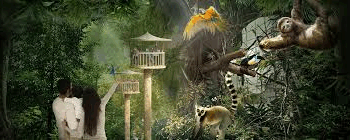If you’ve received a traffic fine (challan) in the UAE—whether it’s for speeding, signal jumping, wrong parking, or driving without a seatbelt—don’t panic. The UAE government has made the process of checking and paying traffic fines fast, simple, and fully online.
In this article, we’ll guide you step-by-step on how to check your traffic fines, pay them, and avoid late penalties or black points.
🚦 What is a Traffic Challan in the UAE?
A traffic challan is a legal notice issued for violating traffic laws. Fines vary by violation and can include black points, vehicle impoundment, or even license suspension in serious cases.

How to Check UAE Traffic Fines (Challan) Online:
You can check your traffic fines using your vehicle plate number, license number, or Emirates ID. Here are the most reliable official portals:
1. Abu Dhabi Police Website
-
Select “Traffic Fines Inquiry”
-
Enter plate number, Emirates ID, or license details
-
View fine details, location, date, and amount
2. Dubai Police Website
🔗 https://www.dubaipolice.gov.ae
-
Go to “Services” > “Traffic Fines Payment”
-
Enter vehicle or license information
-
View and pay instantly via credit/debit card
3. Ministry of Interior (MOI) Website (For all Emirates)
-
Click on “Traffic Services”
-
Use Emirates ID or car details
-
Covers Abu Dhabi, Sharjah, Ajman, Ras Al Khaimah, Fujairah, and Umm Al Quwain
4. RTA Dubai (Roads & Transport Authority)
-
For Dubai-based fines
-
Offers payment via Nol card and multiple installment options
5. Smart Apps
-
Dubai Police App
-
Abu Dhabi Police App
-
MOI UAE App
-
Available on Android and iOS
How to Pay UAE Traffic Fines (Step-by-Step):
-
Visit your emirate’s official police website or app
-
Enter your plate number or license details
-
View the fine list and select which to pay
-
Choose payment method: credit card, debit card, or digital wallet
-
Confirm payment and save the receipt for future reference
Can You Pay Traffic Fines in Installments?
Yes! In Dubai and Abu Dhabi, if your fine is above AED 500, you may be eligible to pay it in monthly installments via participating banks.
Participating Banks Include:
-
Emirates NBD
-
Abu Dhabi Commercial Bank (ADCB)
-
First Abu Dhabi Bank (FAB)
-
Dubai Islamic Bank
-
Mashreq Bank
Terms apply. Must use the same bank’s credit card. Contact your bank for details.
Black Points & Vehicle Impoundment:
Some violations add black points to your license (max limit: 24). If you reach the limit, your license may be suspended.
-
Red Light Violation: AED 1,000 + 12 black points + car impound
-
Speeding over 60km/h: AED 2,000 + 12 black points
-
Driving without seatbelt: AED 400 + 4 black points
You can track your black points via the MOI UAE App.
How to Contest or Dispute a Traffic Fine:
If you believe a fine is issued wrongly, you can submit a dispute within 15 days of issuance:
-
Visit nearest police station or traffic department
-
Bring original Emirates ID, driving license, and vehicle registration (Mulkiya)
-
File a complaint or request for investigation
-
You will be notified of the result via SMS or email
Alternatively, you can raise an objection online through:
-
Dubai Police App or website
-
Abu Dhabi Police App
-
MOI Portal
Tips to Avoid Future Fines:
-
Always follow speed limits (watch out for changing zones!)
-
Wear your seatbelt—even in the back seat
-
Avoid using mobile phones while driving
-
Never block emergency lanes or park in no-parking areas
-
Check your car registration and insurance are always valid
Final Word from Desert Feed:
Paying or checking traffic fines in the UAE is now faster, smarter, and fully digital. Whether you’re a resident or a visitor, it’s your responsibility to ensure that fines are cleared on time to avoid black points, car impoundment, or even license suspension.
Stay updated with more UAE traffic rules, driver guides, and smart city services only on Desert Feed — your go-to portal for reliable UAE updates.